Creating eye-catching visual content has become essential for standing out online. Enter Ideogram AI, a groundbreaking platform that’s changing how we approach image creation.
This innovative tool allows anyone – from professional designers to casual hobbyists – to generate captivating visuals simply by describing what they want to see.
What Is Ideogram AI?
Ideogram AI harnesses the power of advanced deep learning neural networks to convert text descriptions into vivid images. It bridges the gap between imagination and visual representation, making it possible for users to create everything from detailed artwork to realistic photographs without needing traditional design skills.
Sarah, a freelance marketer, shares, “Before discovering Ideogram AI, I spent hours searching for the perfect stock photos or hiring designers for custom graphics. Now, I can generate exactly what I need in minutes by simply typing a description.”
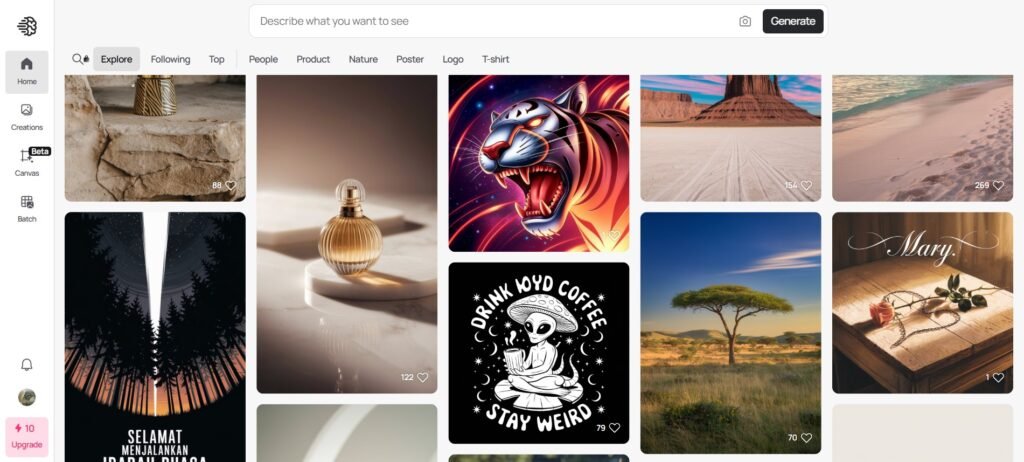
How It Works
The process is remarkably straightforward. Users enter descriptive text prompts, and Ideogram AI interprets these descriptions to generate corresponding images. The more detailed and specific the prompt, the better the results—though the platform’s intuitive design makes it accessible even to beginners.
Standout Features That Make Ideogram AI Special
Impressive Text Rendering
Unlike many AI image generators that struggle with text, Ideogram AI excels at incorporating readable text into images. This capability makes it particularly valuable for creating:
- Logos with clear typography
- Promotional posters with legible headings
- Social media graphics with integrated messaging
- Infographics combining visuals and explanatory text
Diverse Artistic Styles
Ideogram AI offers an extensive range of style options to suit various creative needs:
| Style Category | Description | Ideal Applications |
|---|---|---|
| Illustration | Artistic drawings and sketches | Children’s content, editorial illustrations |
| Typography | Text-focused designs | Quotes, announcements, titles |
| Poster | Bold, attention-grabbing visuals | Event promotions, advertisements |
| 3D | Three-dimensional renderings | Product concepts, architectural visualizations |
| Anime | Japanese animation style | Character designs, storytelling visuals |
This variety allows users to tailor their creations to specific aesthetic preferences or project requirements.
Magic Prompt Enhancement
For those who struggle to formulate detailed descriptions, the Magic Prompt feature serves as a valuable assistant. It automatically enhances basic prompts by adding details and specifications that help the AI produce more accurate and visually striking results.
“I’m not always great at describing exactly what I want,” admits Tom, a small business owner. “The Magic Prompt feature helps fill in the gaps in my descriptions, resulting in images that are much closer to what I had in mind.”
Powerful Editing Tools
Ideogram AI goes beyond simple image generation by offering robust editing capabilities:
- Remix Tool: Allows users to adjust the influence of the original image and prompt when creating variations
- Editor Tool: Provides options for cropping, resizing, and making other adjustments to refine images
- Describe Feature: Analyzes uploaded images to generate text descriptions (available on premium plans)
Subscription Options to Fit Every Need
Ideogram AI offers flexible pricing tiers designed to accommodate different usage levels and requirements:
Free Plan
- 40 images (10 prompts) per week
- Slower processing queue
- Public images (cannot be deleted) • Basic features
This option provides an excellent way to test the platform’s capabilities without financial commitment.
Paid Subscriptions
| Plan | Price | Monthly Prompts | Queue Access | Special Features |
|---|---|---|---|---|
| Basic | $7/month | 400 priority + 100 daily slow queue | Priority access | Editor access, PNG downloads |
| Plus | $16/month | 1,000 priority + unlimited slow queue | Enhanced priority | Private images, image uploads |
| Pro | $48/month | 3,000 priority + unlimited slow queue | Highest priority | All Plus features, ideal for professionals |
Getting Started with Ideogram AI
Beginning your creative journey with Ideogram AI is simple:
1. Creating Your Account
Visit the Ideogram website and sign up using your Google or Apple account. After accepting the terms and conditions, choose a username to complete your registration.
2. Generating Your First Images
Once logged in, you’ll see a text box at the top of the interface. Enter a descriptive prompt such as “A serene mountain lake at sunset with pine trees reflected in the water.” Select your preferred aspect ratio and decide whether to enable the Magic Prompt feature. Click “Generate” and watch as the AI produces four different interpretations of your description.
3. Refining Your Creations
After generating initial images, you can use the Remix feature to create variations that more closely match your vision. Adjust the weight of the original image and prompt to guide the AI toward your desired outcome. For further customization, the Editor tool allows for additional adjustments.
Real-World Applications
Ideogram AI serves diverse users across multiple fields:
For Creative Professionals
Graphic designers and marketers use Ideogram AI to quickly generate concept images, explore design directions, and create compelling visual content for campaigns without extensive manual effort.
For Content Creators
Bloggers, social media managers, and digital content creators rely on the platform to produce eye-catching visuals that increase engagement and communicate messages effectively.
For Education
Teachers and students utilize Ideogram AI to create engaging visual aids for presentations, projects, and instructional materials, making complex concepts more accessible through visual representation.
For Personal Projects
Hobbyists and casual users enjoy exploring creative ideas and producing unique artwork for personal enjoyment, home decor, or sharing with friends and family.
Privacy and Safety Considerations
While Ideogram AI implements reasonable security measures, users should maintain good cybersecurity practices. Those using the free plan should note that their generated images are public and cannot be deleted. For users concerned about privacy, reviewing Ideogram’s privacy policy is recommended to understand data collection practices.
The Future of Visual Creation
As AI technology continues to evolve, platforms like Ideogram AI are democratizing visual content creation. What once required specialized skills and expensive software is now accessible to anyone with an internet connection and a creative idea.
Whether you’re a professional looking to streamline your workflow or simply someone who enjoys creating visual content, Ideogram AI offers an intuitive, powerful tool that transforms imagination into reality. By turning text into images, it opens new possibilities for expression and communication in our increasingly visual digital world.
Discover more from AI Nextgen Tools
Subscribe to get the latest posts sent to your email.





