Content creators are constantly seeking tools that can streamline their workflow while delivering professional results.
CapCut stands out as a comprehensive solution that combines powerful editing capabilities with cutting-edge AI technology.
Whether you’re a social media influencer, a business owner, or simply someone who wants to create engaging videos, CapCut offers a suite of tools designed to transform your creative vision into reality.
What is CapCut?
CapCut is an all-in-one video editing platform available across multiple devices and platforms. It offers desktop software, mobile applications, and an online creative suite, making it accessible for users regardless of their preferred editing environment.
What sets CapCut apart from other video editors is its integration of artificial intelligence, which simplifies complex editing tasks and enhances the quality of content without requiring extensive technical knowledge.
The platform has evolved from a simple video editor to a comprehensive creative toolkit that includes:
- Video editing capabilities
- Audio enhancement tools
- Text and caption generation
- Special effects and filters
- AI-powered creative features
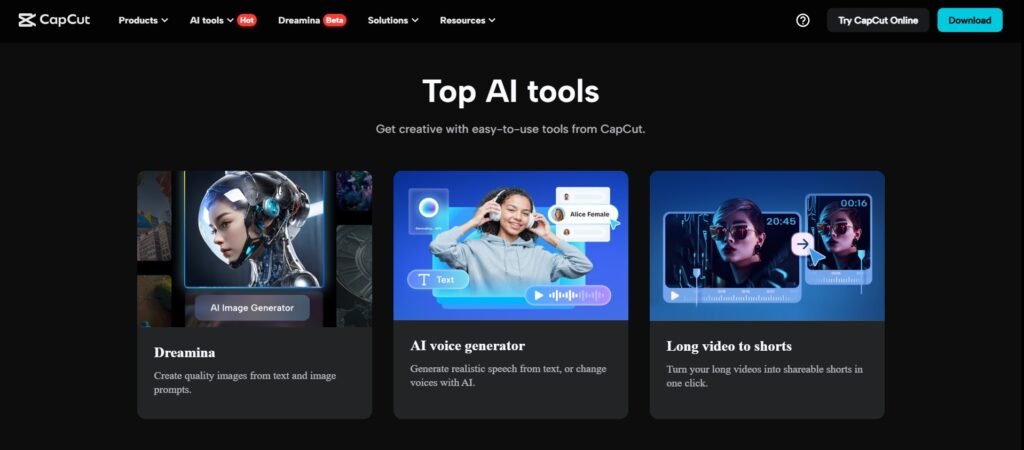
Key Features of CapCut
Core Editing Tools
At its foundation, CapCut provides all the essential video editing functions you’d expect from a professional editor:
- Video background removal: Easily remove backgrounds without green screens
- Video stabilization: Smooth out shaky footage with one click
- Slow motion editor: Create dramatic slow-motion sequences
- Transcript-based editing: Edit your video by simply modifying the text transcript
- Custom stickers: Create and add personalized stickers to your videos
These core features ensure that users can perform basic editing tasks efficiently, but CapCut’s real strength lies in its AI-powered capabilities.
AI-Powered Tools
CapCut’s AI suite transforms what would traditionally be complex, time-consuming tasks into simple, one-click operations:
Text and Voice AI
- Text to speech: Generate natural-sounding voiceovers from written text
- AI voice generator: Create custom voices for narration
- AI voice changer: Modify existing audio with various voice effects
- Auto captions: Automatically generate accurate captions in multiple languages
Video Enhancement AI
- AI video generator: Create videos from scratch using AI
- AI dubbing: Translate and dub videos into different languages
- Long video to shorts: Automatically extract the most engaging clips from longer videos
- AI video upscaler: Enhance video quality and resolution
- AI relight: Adjust lighting conditions in your footage
- AI avatar generator: Create custom animated avatars
Platform-Specific Solutions
| Platform | CapCut Solutions |
|---|---|
| TikTok | AI TikTok video generator, Add music to TikTok video |
| YouTube | YouTube video maker, YouTube intro maker, Make YouTube outro video |
| Instagram reels maker, Resize video for Instagram | |
| Podcast | Podcast intro creator, Podcast maker |
| Twitch | Twitch video editor |
| Facebook story maker |
How CapCut Transforms Content Creation
Streamlining the Editing Process
One of the most significant advantages of CapCut is how it streamlines the editing workflow. Traditional video editing often requires juggling multiple applications for different aspects of post-production. CapCut consolidates these functions into a single platform, allowing creators to:
- Script, film, and edit in one application
- Generate captions and voiceovers automatically
- Apply effects and transitions with AI assistance
- Export directly to various social media platforms
AI as Your Creative Assistant
The integration of AI into CapCut’s functionality effectively provides users with a virtual creative assistant. This AI assistance manifests in several ways:
Content Transformation
- Long video to shorts: The AI analyzes lengthy videos to identify the most engaging segments, automatically creating shorter clips optimized for social media.
- Clips to video: Random clips can be intelligently stitched together with appropriate transitions and timing adjustments.
- Script to video: Perhaps most impressively, CapCut can generate complete videos from written scripts, adding relevant scenes, music, and voiceovers.
Quality Enhancement
- Video upscaler: Blurry or low-resolution footage can be enhanced with AI that sharpens details and reduces noise.
- Image upscaler: Similar to the video function, this tool improves the quality of photos.
- Old photo restoration: Historical or damaged photographs can be restored to their former glory.
Specialized Creative Tools
Beyond basic editing and AI enhancements, CapCut offers specialized tools for specific creative needs:
- Auto reframe: Automatically resize videos to fit different platforms (16:9, 9:16, 1:1, etc.)
- AI packaging: Pairs content with appropriate captions and effects
- Camera tracking: Keeps the camera locked on moving subjects
- Video translator: Translates videos into multiple languages while maintaining natural lip movements
- Noise reduction: Eliminates background noise from audio recordings
Who Benefits from CapCut?
Social Media Content Creators
For those creating content for platforms like TikTok, Instagram, and YouTube, CapCut offers specific templates and tools that align with platform requirements and trends. The ability to quickly transform long-form content into platform-specific shorts is particularly valuable in today’s fast-paced social media environment.
Business Marketers
Businesses looking to create promotional content can benefit from CapCut’s professional video templates and AI-assisted editing. The platform includes specific resources for:
- Creating business videos
- Developing Instagram stories for business
- Understanding TikTok ads
- Growing small businesses on TikTok
- Video editing guides for advertisers
Educational Content Creators
For educators and instructional designers, CapCut offers tools to create engaging educational content. Features like automatic captioning and transcript-based editing are particularly useful for creating accessible learning materials.
Accessibility Across Platforms
One of CapCut’s strengths is its cross-platform availability:
- Web app: Edit directly in your browser without downloading software
- Desktop app: More powerful editing capabilities for Windows and Mac
- Mobile app: Edit on the go with iOS and Android devices
This flexibility allows users to begin projects on one device and continue on another, ensuring that creative inspiration isn’t limited by location or device availability.
Conclusion
CapCut represents the evolution of video editing from a technical skill to an accessible creative process. By integrating powerful AI tools with traditional editing capabilities, it empowers content creators of all skill levels to produce professional-quality videos efficiently.
Whether you’re looking to enhance your social media presence, create marketing materials for your business, or simply express your creativity through video, CapCut provides the tools to transform your vision into reality. With its continuous development and addition of new AI features, CapCut is positioned to remain at the forefront of content creation technology.
As digital content continues to dominate the media landscape, tools like CapCut that democratize professional-quality video production will play an increasingly important role in how we communicate, entertain, and inform in the digital age.
Discover more from AI Nextgen Tools
Subscribe to get the latest posts sent to your email.





