Creating stunning visual content quickly and efficiently has become essential for businesses, content creators, and everyday users alike. Enter Canva Magic Studio, an innovative AI-powered design platform that’s transforming how we approach creative projects.
Whether you’re a marketing professional, educator, small business owner, or simply someone looking to enhance your social media presence, this comprehensive suite of AI tools offers something for everyone.
Understanding Canva Magic Studio
Canva Magic Studio represents a significant evolution in the design space, combining user-friendly interfaces with powerful artificial intelligence. Launched as part of Canva’s tenth anniversary celebration, this platform brings together various intelligent tools designed to streamline the creative process and empower users of all skill levels.
For those who have struggled with design limitations or faced creative blocks, Magic Studio feels like having a professional designer and copywriter at your fingertips. The integration of advanced AI models from industry leaders like OpenAI, Stability AI, and Runway has positioned Canva as a frontrunner in the AI-assisted design revolution.
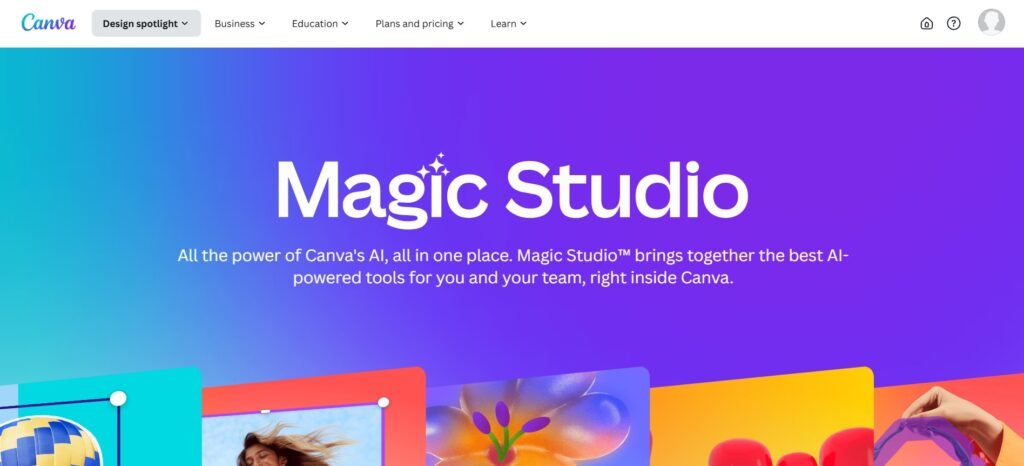
Game-Changing Features That Spark Creativity
Magic Switch: Transform Content Effortlessly
Have you ever created content in one format but needed it in another? Magic Switch solves this common problem by allowing users to convert existing content between different formats instantly. Imagine turning your whiteboard brainstorming session into a polished presentation with just a few clicks—saving hours of manual reformatting work.
Magic Media: Bringing Imagination to Life
One of the most impressive features is Magic Media, which generates custom images and videos from simple text descriptions. For content creators who have specific visual needs but lack professional photography or videography resources, this tool opens up endless possibilities:
- Create custom illustrations for blog posts
- Generate product mockups for marketing materials
- Produce themed images for social media campaigns
- Develop video content from text prompts
Magic Design: From Concept to Completion in Seconds
Magic Design takes the guesswork out of creating cohesive, professional-looking designs. By inputting a simple idea and selecting a color palette, users can instantly generate complete designs tailored to their specifications. This feature is particularly valuable for:
- Event promotions
- Social media graphics
- Presentations
- Marketing materials
- Educational resources
Magic Write: Compelling Copy Made Simple
Creating engaging written content can be just as challenging as visual design. Magic Write serves as an AI-powered writing assistant, helping users craft:
- Blog post content
- Product descriptions
- Social media captions
- Marketing copy
When paired with the Brand Voice feature, Magic Write ensures all generated content maintains consistent tone and style—essential for building recognizable brand identity.
Advanced Photo Editing with Magic Grab and Magic Expand
These innovative tools bring professional-level photo editing capabilities to everyone:
- Magic Grab: Select and manipulate specific objects within images
- Magic Expand: Generate content beyond the original frame, similar to Adobe’s Generative Fill
Magic Morph: Creative Visual Effects
Magic Morph adds unique visual flair to text and shapes based on descriptive prompts, allowing designers to create eye-catching elements that stand out in crowded digital spaces.
Practical Applications Across Different Fields
Canva Magic Studio’s versatility makes it valuable across numerous contexts:
For Small Business Owners
Small business owners often wear many hats, including that of designer and marketer. Magic Studio provides tools to create professional:
- Brand identity materials
- Social media content
- Promotional assets
- Website graphics
All without requiring extensive design experience or expensive agency services.
For Content Creators
Content creators can significantly accelerate their workflow by:
- Generating custom graphics that align with their content themes
- Creating thumbnails and featured images quickly
- Producing consistent visual elements across platforms
- Drafting complementary written content
For Educators
In educational settings, Magic Studio offers tremendous value through:
- Creating engaging visual learning materials
- Developing professional presentations
- Designing instructional graphics
- Producing educational posters and handouts
Pricing and Accessibility
Canva has structured Magic Studio’s availability to accommodate different user needs and budgets:
| Plan | Price | Features |
|---|---|---|
| Free | $0 | Basic access to select AI features with limitations |
| Pro | $12.99/month | Unlimited access to the full Magic Studio suite |
| Teams | $14.99/month per user | Complete access plus collaborative features |
This tiered approach ensures that everyone from casual users to professional teams can benefit from AI-powered design tools at an appropriate price point.
Ethical Considerations and Creator Support
In an era where ethical AI use is increasingly important, Canva has taken meaningful steps to support the creative community. Their Creator Compensation Program pledges $200 million over three years in content and AI royalties to contributors whose work helps train Canva’s AI models.
Additionally, Canva respects creator autonomy by offering an opt-out option for those who prefer not to have their content used for AI training purposes. This balanced approach demonstrates a commitment to both technological advancement and ethical responsibility.
Getting Started with Canva Magic Studio
For those new to AI-powered design tools, getting started with Magic Studio is remarkably straightforward:
- Sign up for a Canva account (Free, Pro, or Teams)
- Explore the various Magic tools in the editor interface
- Start with simple projects to familiarize yourself with each feature
- Gradually incorporate more complex AI-assisted elements into your workflow
The intuitive design of the platform ensures that even those with minimal technical skills can quickly begin creating impressive content.
Looking Ahead: The Future of AI-Powered Design
As Canva continues to enhance Magic Studio with new features and capabilities, users can expect even more powerful AI tools to emerge. The company’s focus on innovation suggests that the current impressive suite represents just the beginning of what’s possible with AI-assisted design.
For anyone interested in leveraging artificial intelligence to enhance their creative process, Canva Magic Studio represents an accessible, powerful entry point into the future of design. By democratizing access to advanced creative tools, Canva is helping to level the playing field, allowing anyone with ideas to bring them to life with professional quality and distinctive style.
Discover more from AI Nextgen Tools
Subscribe to get the latest posts sent to your email.





