Businesses of all sizes need access to reliable web data to make informed decisions. Whether you’re tracking competitor prices, monitoring property listings, or gathering reviews, manually collecting this information is time-consuming and inefficient.
Enter Browse AI, a powerful platform that’s revolutionizing how people extract and monitor web data without writing a single line of code.
What Is Browse AI?
Browse AI is an AI-powered data extraction platform that allows users to transform any website into a live data pipeline. With over 500,000 users worldwide, this innovative tool enables anyone to scrape, monitor, and integrate data from virtually any website through a simple point-and-click interface.
The platform stands out for its accessibility—designed for everyone from entrepreneurs to enterprise users—while offering the reliability and scalability needed for serious data operations.
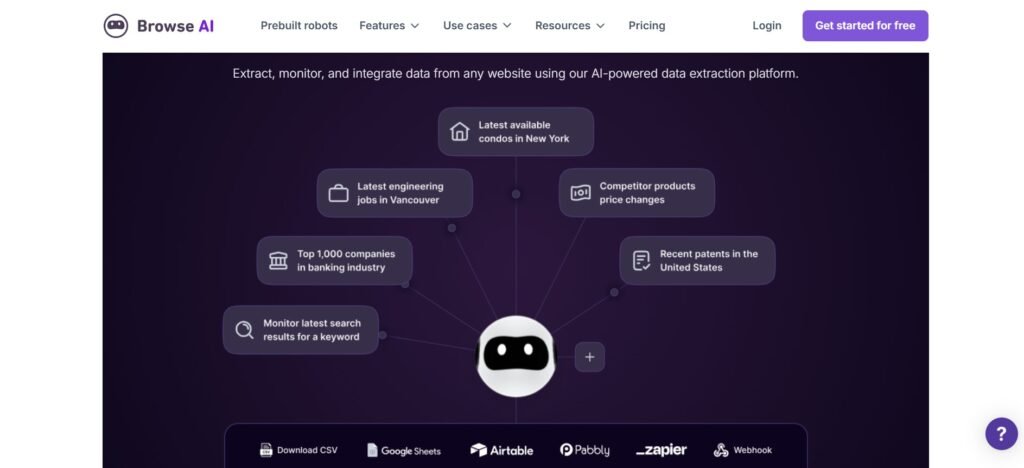
Key Features That Make Browse AI Stand Out
No-Code Data Extraction
Perhaps the most appealing aspect of Browse AI is its no-code approach. Users can simply point and click to identify the data they want to extract from websites. This intuitive process allows anyone, regardless of technical background, to create “robots” (automated scrapers) in minutes rather than spending hours coding custom solutions.
AI-Powered Monitoring
Browse AI doesn’t just extract data once—it can continuously monitor websites for changes at scheduled intervals (daily, weekly, or monthly). When changes occur, the system sends email notifications, helping users stay up-to-date with the latest information without manual checking.
Deep Scraping Capabilities
The platform enables users to extract data from both main pages and subpages using connected robots, creating comprehensive data collection workflows that capture exactly what’s needed.
Human-Like Behavior Emulation
To increase reliability and avoid detection, Browse AI robots mimic human browsing behavior, handling common obstacles like:
- Built-in bot detection
- Automatic proxy management
- Rate limiting
- Automatic retries
Extensive Integration Options
Data extracted by Browse AI can be seamlessly integrated with over 7,000 applications and tools, including:
- Google Sheets
- Airtable
- Zapier
- Custom APIs and webhooks
This connectivity allows users to build automated workflows that keep their data flowing to where it’s most needed.
Popular Use Cases for Browse AI
Browse AI serves diverse industries with specific solutions tailored to their needs:
E-Commerce
- Extract product data from various online stores
- Monitor competitor pricing in real-time
- Track vendor inventory levels
- Analyze product reviews across platforms
Real Estate
- Gather property listings from multiple sites
- Monitor price changes in target markets
- Collect rental property details
- Track market trends by location
Recruitment
- Extract job listings across platforms
- Monitor hiring trends in specific industries
- Gather candidate information from professional directories
- Track salary and compensation data
Investors & VCs
- Monitor startup directories
- Track portfolio company mentions
- Stay updated on financial market movements
- Gather funding announcement data
Prebuilt Robots: A Head Start for Common Tasks
While Browse AI allows users to create custom robots for any website, they also offer a library of 200+ prebuilt robots for popular sites. These ready-to-use solutions cover platforms like:
- Amazon
- Airbnb
- TikTok
- YouTube
- Google News
- Zillow
- Upwork
- And many more
For users looking to get started quickly, these prebuilt options provide immediate value without any setup time.
How Browse AI Ensures Data Reliability and Security
Data Reliability
Browse AI maintains best-in-class data reliability through:
- Automated site layout monitoring that adapts to website changes
- Human behavior emulation to avoid detection
- Location-based data extraction for geo-specific content
- Smart handling of CAPTCHAs
Security Measures
The platform takes security seriously, with:
- SOC 2 Type 2 compliance
- GDPR compliance
- CCPA compliance
- Bank-level encryption
- Secure credential handling
Getting Started with Browse AI: A Simple Process
Getting started with Browse AI is remarkably straightforward:
- Sign up for a free account (no credit card required)
- Record a task you want to automate by demonstrating it in your browser
- The AI observes your actions and learns to perform the task
- Name your robot and set up monitoring schedules if desired
The entire process typically takes new users about 5 minutes to complete.
How Browse AI Compares to Traditional Methods
| Aspect | Browse AI | Manual Data Collection | Custom Coding Solutions |
|---|---|---|---|
| Setup time | Minutes | N/A | Days or weeks |
| Technical skill required | None | None | Advanced programming |
| Ongoing maintenance | Automated | High manual effort | Regular code updates needed |
| Scalability | Billions of records | Limited by human capacity | Depends on infrastructure |
| Cost | Subscription-based | Staff time | Developer costs + infrastructure |
| Reliability | AI-powered with automatic retries | Prone to human error | Depends on code quality |
| Adaptability to site changes | Automatic adjustment | Manual relearning | Requires code updates |
What Users Are Saying About Browse AI
Browse AI has earned an impressive 4.9-star rating from its user base. Here’s what some customers have shared about their experience:
Taylor M., a CEO, notes: “Browse AI has been immensely helpful as it enabled us to scrape live inventory data from our retailers that they are unwilling to provide to new vendors. This means my sales team knows who to call and when and saves immeasurable time. 10/10.”
Chris C., a Partner Development Specialist, appreciates the user-friendly interface: “The UX is all point-and-click, and it’s incredibly easy to integrate with whatever automation or database you want to use. Everything is no-code, so as a non-technical person I felt empowered to be able to do anything I needed.”
Jonathan G., a CTO, highlights the development time saved: “Browse AI is fabulous and has saved us many many days of development time allowing us to focus on the core features of our platform rather than data capture.”
Premium Services for Complex Needs
For users with more complex requirements, Browse AI offers managed services with full-service data extraction support:
- End-to-end data extraction fully managed by their expert team
- Data delivered in the exact structure and system needed
- Enterprise-grade reliability and scalability
- Top-tier security with encryption and data protection
Is Browse AI Right for Your Needs?
Browse AI is particularly well-suited for:
- Small businesses without technical resources for custom development
- Marketing teams needing competitive intelligence
- Research analysts gathering market data
- E-commerce businesses monitoring competitor pricing
- Real estate professionals tracking property listings
- Recruiters following job market trends
The platform’s combination of accessibility, power, and reliability makes it an excellent choice for anyone who needs web data without the technical complexity traditionally associated with web scraping.
Whether you’re looking to make data-driven decisions, automate repetitive data gathering tasks, or build sophisticated data pipelines, Browse AI offers a user-friendly solution that delivers professional results without the need for coding skills.
Discover more from AI Nextgen Tools
Subscribe to get the latest posts sent to your email.





