Creating stunning visuals no longer requires years of design experience or expensive software.
Stable Diffusion has emerged as a game-changing AI image generator that puts creative power in everyone’s hands – completely free of charge.
What Is Stable Diffusion?
Stable Diffusion is a free online artificial intelligence image generator that transforms simple text descriptions into high-quality images within seconds. Designed with accessibility in mind, this powerful tool has already helped over a million users create more than 30 million images, earning an impressive average image quality score of 4.9.
For anyone looking to enhance their social media content, add visuals to a blog post, or explore creative concepts without investing in complex design software, Stable Diffusion offers an intuitive solution that requires no prior experience.
How Stable Diffusion Works
At its core, Stable Diffusion uses advanced AI algorithms to interpret text prompts and generate corresponding images. The process is remarkably straightforward:
The Creation Process
- Visit the AI Image Generator platform
- Enter a descriptive text prompt in the input box
- Click the “Generate” button
- Review your newly created image
- Make adjustments to your prompt if needed and try again
What makes this tool particularly appealing is its flexibility. Whether you’re aiming for photorealistic images or artistic interpretations, the AI adapts to your vision through careful prompt engineering.
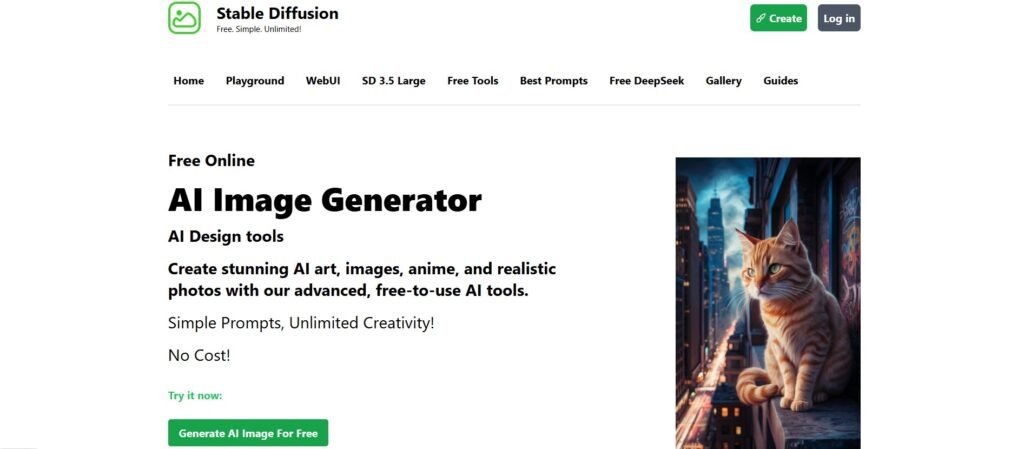
Key Features and Benefits
Stable Diffusion stands out from other image generation tools due to several distinctive advantages:
User-Friendly Benefits
- Completely Free: Unlike many creative tools that require subscriptions, Stable Diffusion is available at no cost
- No Usage Limits: Generate as many images as you need without restrictions
- High-Quality Results: Advanced AI produces visually stunning, detailed images
- Versatile Style Options: Create images in various artistic styles including oil painting, watercolor, photography, and more
- Customizable Parameters: Adjust settings like lighting, color schemes, and emotional tones
Popular Image Styles and Categories
Stable Diffusion excels at generating diverse visual styles to match any creative need. Some of the trending prompt categories include:
| Style Category | Description | Best Used For |
|---|---|---|
| Anime | Inspired by Japanese animation and manga | Character designs, fantasy scenes, stylized stories |
| Fashion | Various clothing styles and trends | Product visualization, style concepts, model imagery |
| Surreal | Dream-like and abstract visuals | Artistic projects, thought-provoking content, unique backgrounds |
| Realism | Photorealistic images with natural elements | Professional imagery, realistic concept visualization |
| Portraits | Detailed face and person renderings | Character development, profile pictures, conceptual art |
| Animals | Various creatures in different settings | Nature content, character design, educational materials |
| Logo Design | Professional brand imagery | Business identity, marketing materials, product branding |
| Futuristic | Advanced technology and future concepts | Sci-fi projects, concept visualization, technological illustration |
| Cyberpunk | Neon-lit dystopian aesthetics | Gaming content, urban future concepts, tech-based storytelling |
Stable Diffusion 3.5 Large
The latest advancement in the Stable Diffusion ecosystem is the 3.5 Large model—an 8-billion-parameter powerhouse that delivers exceptional image quality and improved prompt adherence. This version generates images up to 1 megapixel in resolution and can run on consumer-grade hardware, making professional-quality results accessible to everyday users.
Additional Free AI Tools
Beyond the core image generation capabilities, the platform offers complementary tools to enhance your creative process:
- Background Remover: One-click tool to eliminate unwanted backgrounds from your images
- Image Caption Generator: Automatically create descriptive text for your images
- Stable Diffusion Web UI: More advanced interface for power users
- SD 3.5 Large Turbo: Faster version of the advanced model for quick results
Crafting Effective Prompts
The key to getting impressive results from Stable Diffusion lies in how you formulate your text prompts. Well-crafted descriptions lead to better images that match your vision.
Prompt Writing Tips
- Be Specific: Include details about subject, setting, lighting, and style
- Mention Artistic Styles: Reference specific art movements or artists for stylistic influence
- Include Technical Parameters: Terms like “8K,” “photorealistic,” or “detailed” can enhance quality
- Consider Composition: Describe perspective, framing, and focal points
- Experiment With Combinations: Mix unexpected elements for unique results
Real-World Examples
Sometimes the best way to understand Stable Diffusion’s capabilities is through examples. Here are some prompt examples and their potential applications:
Creative Prompt Showcase
- “A tree, but instead of leaves, it grows small clouds. Cartoon style.” — Perfect for children’s content or whimsical illustrations
- “Full body, anime art, young woman practicing martial arts with steel gloves, Chinese dragon in the background, sky garden sanctuary, 4k” — Ideal for gaming content or character design
- “Black Yamaha cruiser with an old man on it cruising down the coast, 8k masterpiece, perfect lighting, stunning details, shadow play, detailed hues, motion blur” — Great for lifestyle or travel content
- “A surreal coffee maker designed by Dieter Rams. Product ad retro. Colorful stunning design.” — Excellent for product concept visualization
Community and Resources
What makes Stable Diffusion particularly valuable is its growing community and wealth of educational resources. The platform offers:
- Prompt Libraries: Collections of effective prompts organized by category
- Tutorial Guides: Step-by-step instructions for beginners
- Style Guides: Specialized resources for creating specific types of images
- Community Examples: Gallery of images created by other users for inspiration
Getting Started
For newcomers to AI image generation, Stable Diffusion offers a gentle learning curve. The platform provides helpful guides including “Stable Diffusion Prompt Guide” that covers how to choose your subject, materials, and styles to create stunning images.
Specialized content is also available for those interested in particular styles, such as “25+ Stable Diffusion Prompts to Create Stunning Anime Art” and “20+ Stable Diffusion Prompts to Create Stunning Fashion Art.”
Conclusion
Stable Diffusion represents a democratization of creative visual tools that were once available only to professional designers with expensive software and years of training. Now, anyone with an internet connection can transform text descriptions into high-quality images in seconds.
Whether you’re a content creator, marketer, educator, or simply someone with a creative idea, Stable Diffusion offers a free, accessible way to bring your vision to life through the power of AI. With continuous improvements like the SD 3.5 Large model and an expanding suite of complementary tools, the platform continues to evolve, making visual creation more accessible than ever before.
As AI image generation technology advances, Stable Diffusion remains at the forefront—committed to providing powerful creative tools without barriers to entry, ultimately enabling more people to express themselves visually in our increasingly digital world.
Discover more from AI Nextgen Tools
Subscribe to get the latest posts sent to your email.





