AI assistants have become essential tools for enhancing productivity, sparking creativity, and simplifying everyday tasks.
Among these innovative technologies, ChatGPT stands out as one of the most versatile and powerful AI solutions available.
Developed by OpenAI, this revolutionary assistant has transformed how people approach writing, learning, problem-solving, and communication across various sectors.
What Is ChatGPT?
ChatGPT is an advanced conversational AI powered by GPT-4 Turbo, the latest iteration of OpenAI’s Generative Pre-trained Transformer architecture. Unlike basic chatbots of the past, ChatGPT understands context, generates human-like responses, and assists with a wide range of tasks from simple conversations to complex problem-solving.
Many users find ChatGPT to be more than just a tool—it’s like having a knowledgeable assistant available 24/7. Sarah, a content creator from Portland, describes her experience: “ChatGPT has become my brainstorming partner. When I’m stuck on ideas for my blog, a quick conversation with ChatGPT usually gets my creative juices flowing again.”
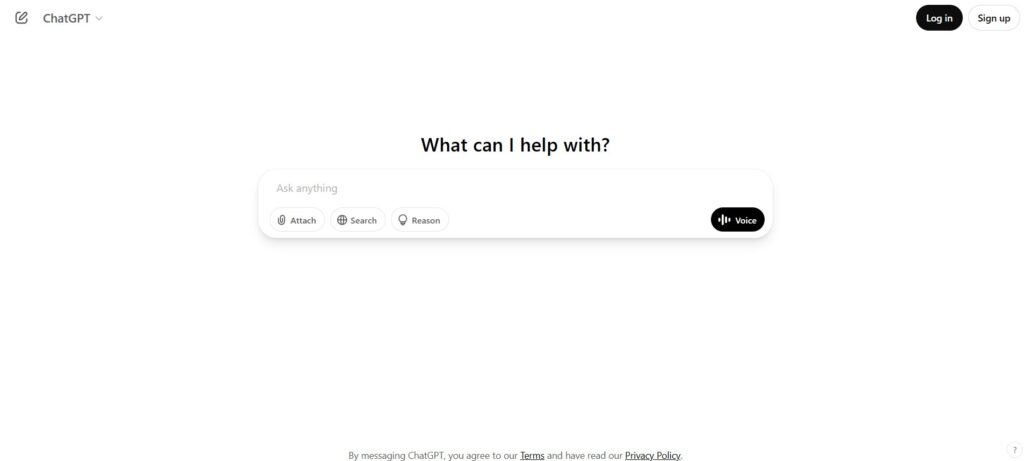
How ChatGPT Works
At its core, ChatGPT works by understanding the patterns and meanings in human language. When you interact with it, the AI processes your input, considers the context of your conversation, and generates a relevant response. The latest GPT-4 Turbo model can process up to 128,000 tokens (roughly 100,000 words) in a single conversation, allowing for detailed, in-depth discussions.
Key Features That Make ChatGPT Special
Enhanced Memory and Personalization
One of ChatGPT’s most helpful features is its memory functionality and personalization capabilities. The AI remembers important details from previous conversations, making interactions feel more natural and tailored to individual needs. Users can specify desired traits and communication styles through custom instructions, resulting in more targeted responses.
For example, if you mention your preference for concise explanations or professional tone for business communications, ChatGPT will adapt accordingly in future interactions. Users have complete control over this feature—you can view stored memories, delete specific items, or turn off the memory function entirely for privacy.
Multimodal Abilities
ChatGPT has evolved beyond text-only interactions to include:
- Image analysis and editing
- Document processing (PDFs, spreadsheets, presentations)
- Video input analysis
- Code interpretation and execution
- Voice conversations with natural-sounding responses
This means you can upload an image and ask questions about it, get a summary of a lengthy PDF, or have ChatGPT analyze data from a spreadsheet—all within the same interface. The AI can detect nuances in tone and emotion during voice interactions, enabling more contextually appropriate responses.
Advanced Voice Capabilities
ChatGPT’s voice interaction features allow for real-time, natural conversations. Users can speak directly to ChatGPT using one of five natural-sounding voices and receive instantaneous responses. This feature is particularly beneficial for hands-free scenarios, such as driving or multitasking, making ChatGPT a powerful on-the-go assistant.
Real-Time Information Access
ChatGPT Advanced Features
| Feature | Description | Best For |
|---|---|---|
| Web Browsing | Access to real-time information from the internet | Researchers, professionals needing current information |
| DALL·E Integration | Generate images based on textual descriptions | Content creators, marketers, designers |
| Code Interpreter | Execute Python code for data analysis and visualization | Developers, data analysts, students |
| Document Collaboration | Draft and edit content with real-time suggestions | Teams, writers, project managers |
| Real-Time Map Integration | Location-based recommendations and navigation | Travelers, local service seekers |
| Multilingual Support | Interaction in over 50 languages | Global users, language learners |
Real-World Applications
For Content Creators and Marketers
Content creators have embraced ChatGPT as an invaluable assistant. Whether you’re a blogger, copywriter, or social media manager, ChatGPT can help with:
- Generating creative ideas and overcoming writer’s block
- Drafting outlines for articles and blog posts
- Creating SEO-optimized content
- Repurposing content for different platforms
- Crafting engaging social media captions
- Generating images through DALL·E integration
Tom, a freelance writer, shares, “I used to spend hours staring at a blank page. Now, I have a quick chat with ChatGPT to explore different angles for my articles. It doesn’t write the content for me, but it helps me organize my thoughts and discover new perspectives.”
For Developers and Programmers
Developers find ChatGPT particularly useful for coding assistance:
- Debugging problematic code
- Learning new programming languages
- Generating boilerplate code
- Understanding complex algorithms
- Creating documentation
- Accelerating development processes
For Students and Researchers
In educational settings, ChatGPT serves as a 24/7 study companion:
- Explaining difficult concepts in simple terms
- Helping with homework questions
- Creating study guides and practice tests
- Summarizing research papers
- Assisting with language learning
- Fetching up-to-date information for research
For Business Professionals
Business users leverage ChatGPT for various professional tasks:
- Drafting emails and business communications
- Analyzing data and creating reports
- Brainstorming business strategies
- Planning projects and creating timelines
- Preparing meeting agendas and summaries
- Collaborative document editing with the Canvas feature
Getting Started with ChatGPT
Choosing the Right Plan
ChatGPT offers different plans to suit various needs:
- Free Plan: Access to basic features and the GPT-3.5 model
- ChatGPT Plus: Premium access to GPT-4 Turbo, all tools, and priority service for $20/month
- Business and Enterprise Plans: Advanced features for teams and organizations with enhanced security and administration tools
Tips for Effective Use
To get the most out of ChatGPT, consider these best practices:
- Be specific in your requests
- Provide context for complex questions
- Utilize custom instructions to personalize responses
- Experiment with multimodal inputs (images, documents)
- Try voice interactions for hands-free assistance
- Use follow-up questions to refine responses
- Save particularly helpful conversations for future reference
Accessibility and Global Reach
ChatGPT’s commitment to accessibility is evident in its support for over 50 languages, making it available to a diverse global audience. This multilingual capability ensures that users from various linguistic backgrounds can benefit from ChatGPT’s features, breaking down language barriers and fostering inclusive AI adoption worldwide.
The Future of ChatGPT
As AI technology continues to evolve, ChatGPT is expected to become even more capable. OpenAI regularly updates the system with new features and improvements, making it increasingly versatile and user-friendly.
Many users report that learning to work effectively with ChatGPT has become an essential skill in today’s digital landscape. As Daniel, a marketing manager, puts it: “Understanding how to prompt ChatGPT effectively is becoming as important as knowing how to use Excel or PowerPoint. It’s quickly becoming an essential tool in my professional toolkit.”
Is ChatGPT Right for You?
ChatGPT shines in situations requiring creativity, information processing, or language tasks. It’s particularly valuable for:
- People who regularly create written content
- Professionals who need to research or analyze information
- Students and lifelong learners
- Developers seeking coding assistance
- Teams looking to improve collaboration and productivity
- Anyone needing real-time, accurate information
While ChatGPT isn’t perfect—it has limitations with highly specialized knowledge and can occasionally produce incorrect information—its benefits far outweigh these drawbacks for most users.
Conclusion
ChatGPT represents a significant step forward in making advanced AI accessible to everyone. By combining powerful language capabilities with user-friendly features like memory, multimodal inputs, voice interaction, and customization options, it has become an indispensable assistant for millions of users worldwide.
Whether you’re writing an email, learning a new concept, coding a program, generating images, or collaborating on documents, ChatGPT offers a helping hand that makes complex tasks simpler and everyday activities more efficient.
As AI continues to evolve, tools like ChatGPT are not just shaping how we work—they’re changing how we think about the relationship between humans and technology, revolutionizing AI conversations one interaction at a time.
Discover more from AI Nextgen Tools
Subscribe to get the latest posts sent to your email.





